
Femke passes me the ‘Recommendations to Students Regarding Adobe Creative Cloud’, from the staff of the Visual Studies department of the University of Buffalo:
Adobe recently moved to a subscription-based product licensing model which they call Creative Cloud (CC). We and many other professional designers and educators find CC unacceptable. We want to let you know that Visual Studies no longer recommends that students purchase Adobe products, and unless Adobe offers an acceptable alternative to CC subscriptions, we will not be updating Adobe products within our labs. Instead, we will continue to use CS6 as we research suitable alternatives.
Adobe, a California based software company, is the most important vendor of software for graphic designers. In the early 2000s its inDesign program replaces Quark Xpress as the major solution for Desktop Publishing and in 2006 it acquires MacroMedia, its only meaningful competitor.
Adobe has traditionally been doing a good job at entertaining relations with educational institutions, offering them good deals on the software, making sure that new generations of designers depend on these tools. The software monoculture that has been created because of Adobe’s position as a monopolist is not a subject of discussion in design education.
According to their blog post, The University of Buffalo has started to research alternatives. The real question is: why only now? It should come as no surprise that at some point Adobe would use its position to employ economic strategies that do not work out well for the schools. That is what monopolists do, after all.
There is another side to story, too, besides the monopoly’s economic implications. Standardising on one set of tools has cultural implications, that have, on part of the schools, largely gone unquestioned too. As part of this blog post, I will look at the various ways in which designers question the software monoculture, and how they use the notion of ‘tool’ as part of that process. We will also look at the reader ‘Considering your tools’, part of an effort to bring that questioning back into design education.
The tools of the trade
Designers using a set of standard unquestioned tools seems at first glance a historical anomaly. If we look at designs sister, the artisan, there is a tradition of the gradual accumulation and customisation of a set of tools befitting the practice. Jean Baptiste Levée gives the example of draughtsman creating their own French Curve. In the history of designs other sister, art, experimenting with tools and technologies is par for the course. Creating a simplistic analogy with the painter, it is easy to imagine that the choice of brush, paint and support all influence the final result. It is hard to imagine a point in time where all painters are using the same paints and the same brushes.
With contemporary graphic design this is exactly the point we are at, though. If we would notice or question such a paucity in the context of art or craft, then why do we not notice it in contemporary design? If we have learned to recognise and appreciate the influence of analogue tools, we might not have yet learned to critically read software–it has not been around long enough. Tellyou expands on this in I like tight pants and graphic design is a nostalgic field:
Many of my colleagues see the software as a neutral tool, subservient to their creativity. Therefore, the software can be used as-is. For me, software is a piece of culture, an embodiment of a certain way of thinking. The software partakes in the creation. A truly rich visual culture can only come about if designers manipulate, appropriate and subvert the software technology they use.
The barriers to a deeper understanding of software are not only formal. There is also a cultural element, that is to say that designers do necessarily wish to identify with the culture of software development. As tellyou reflects on the reasons for the little interrogation of digital design tools, he points to culture, and the vestiges of the old science—humanities distinction. Somehow software tools are not seen as part of the same world as a pencil or a letterpress: “Even though design is applied mathematics, most design majors study the humanities in high school. Code seems to belong to this other world, the world of the kids who choose mathematics. The other geeks.”.
In 2014, it is clear that a culture shift is on the way. Many schools are redeveloping their curriculum and weave in coding and its culture in an integrated fashion. But to this day, Adobe has profited from the general reluctance to question digital design tools. Moreover, it has helped foster this mind-set, and whole-heartedly embraces it in its brand communication. The message from Adobe is that the best kind of design requires you to forget about your tools, and that, paradoxically, the best ways to do so is by using their software.
The rhetorical foundation of Adobe: shut up and create
The message from Adobe is clear. The less you think about source code, scripts, links and the web itself, the more creative you are as a web designer. What a lie.
Even in times where computer software is ubiquitous, and code literacy is no longer restricted to science, Adobe have done their part in keeping aging designer-engineer distinctions alive. As part of her text ‘Turing Complete User’ Ola Lialina describes how Adobe’s promotional videos all center around the logic “we provide the tools, so you can be creative”. The pervasive logic is that, ideally, the creative process is somehow decoupled from the tools.
Adobe has been remarkably consistent in its message. Lialina analyses videos from 2007 and 2012 respectively, yet we already see the same logic in action in the 1988 promotion video for Illustrator 88:
You know, when you think about it, every production tool a graphic artist uses, is designed for one purpose: to create an image on a page, an to do so as quickly and easily as possible. But the fact is, some of those tools take considerable skill to use, and even in the hands of a pro, take too much time. Time that could be used to design, and to create.
Jürg Lehni and Scriptographer: re-appropriating the tools
This is also clear from Jurg Lehni’s experience. This Swiss graphic designer has created Scriptographer, an often used Illustrator plugin that allows one to easily write small scripts that enhance the program: ‘Scriptographer allows the creation of mouse controlled drawing-tools, effects that modify existing graphics and scripts that create new ones’. Like Van Blokland, Lehni uses the notion of the tool to conceptualise his work:
By taking control of the tools, the Scriptographer community recalls a time when designers were expected to be experts not just in the design product, but also in design tools and process. Tools helped differentiate designers and created new aesthetic possibilities. ‘It’s not that the tools included in Illustrator are bad,’ says Lehni, ‘but, because the same combination of tools is used by most designers around the globe, the resulting aesthetics start to resemble one another. Software offers predefined ways of working, and escaping these is not easy. First the designer has to be conscious of the limitations.’
It is interesting to highlight the difference between this approach and the design tradition stemming from John Maeda’s Design by Numbers, that today is alive in the popular Proce55ing language. Maeda thinks of programming as a tool for design, and attempts to improve upon existing languages from that point of view (strokes and colours become essential building blocks in the language, instead of add-ons, for example). In Scriptographer, rather than programming the design, one is programming the tool. Or rather still, one is programming interventions into existing tools, to modify their behaviour.
Even if Illustrator is an expensive closed up program, Scriptographer is free and open source. The website has also provided a community the chance to exchange and comment each others Scriptographer scripts. Having created special tools for several print commissions, the Dutch designer Jonathan Puckey than goes on to share these scripts on the website. It is great to see that a designer with international visibility is not afraid to share his ‘secret sauce’, as the digital kitchen of most design studios often remains an internal affair.
However, with Illustrator’s internals being inaccessible, and its scripting interface changing profoundly each release, it has been increasingly hard to keep Scriptographer functioning. On Scriptographer’s blog, Lehni writes:
Since CS3, I have been regularly reaching out to Adobe, proposing to join forces in some way, as I thought they should be interested in our efforts. Unfortunately, they did not seem to be, or did not have the resources to spare. And with their own scripting environments based on automatic wrapping of native API still not receiving the love and attention to detail it deserves (their API is unstructured and hard to use), I just don't think that Adobe sees the necessity to invest energy there at this time.
From CS5 onwards Lehni has chosen to focus on the Paper.js platform instead. In collaboration with designer Jonathan Puckey he has recreated the basic building blocks of vector graphics for the web, creating a free and open platform that is not bound to the logic of programmed obsolescence. Scriptographer has since morphed into this project, the plugin finding a new host, showing its logic applicable outside of the realm of the dominant vector editing tool.
Erik van Blokland: the tools that you choose influence your creative process
Is the message written in bold on the homepage of Erik van Blokland’s font editor RoboFont. Van Blokland has for a long time been a critic of a software monoculture. Instead of being designed as one-fit-all monolithic application, RoboFont is designed as a minimal editor that is very easy to extend through scripting. The main libraries underlying Robofont are themselves available as open source, spurring the development of a small family of type design tools all based around the UFO font file format.
The response from Brussels
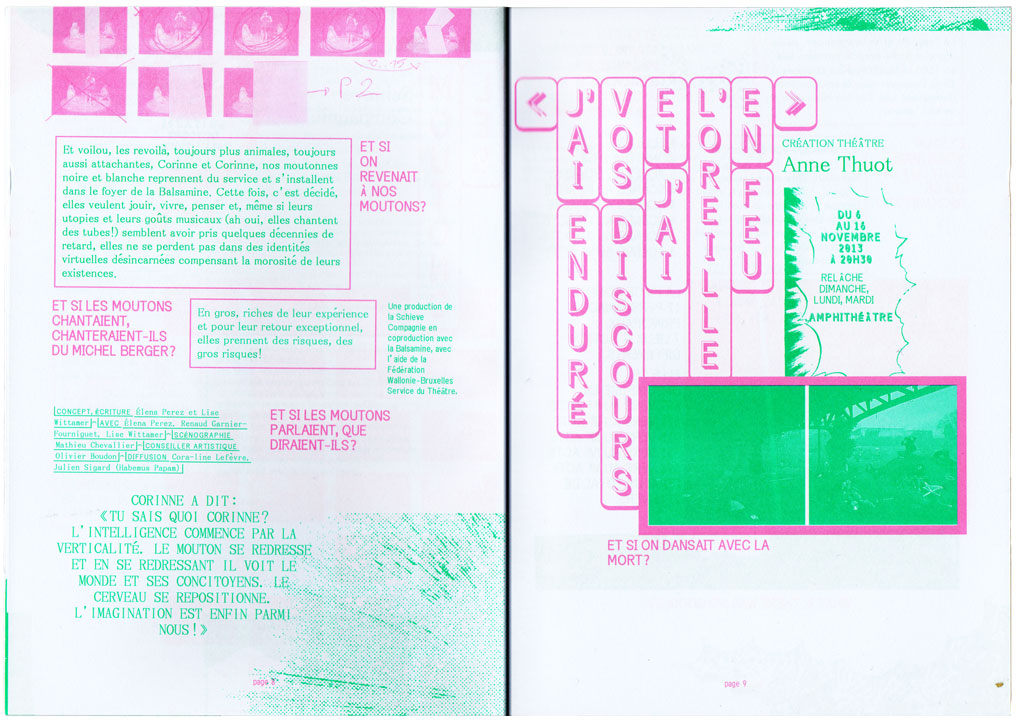
The genesis of Adobe’s monopoly in 2006 is also one of the reasons for the forming of the group Open Source Publishing, by Femke Snelting, Nicolas Malève and Harrisson. OSP’s response has been to align themselves with the culture of Free and Open Source Software, and to test the viability of doing graphic design using only such software. This has led them to a production in which they have used tools that exist in roughly the same canvas based models as the Adobe Suite (Gimp, Scribus, Inkscape, Fontforge), but also using tools from the world of scientific publishing (Latex, Context), Office Software (LibreOffice Calc, LibreOffice Writer) and self-initiated and developed software.
One impulse for working within the culture of Free and Open Source software, is that it allows designers the chance to interrogate the means of production: the social context of the tools and the values they embody. The founders of OSP found themselves working in the context of small associations with often socially progressive goals: at this point one wonders what it means to use a tool that was created from completely corporate values. Free and Open Source software promises that the tools are owned by the community; and that in working with the software, one can become more involved in its conception, and see the lines between developer and user blur progressively.
Considering your tools: a reader for designers and developers
If these examples show something, it is that an Adobe monoc. And that the common theoretical shortcut for these designers, is the notion of the tool. all these designers have one thing in common, it is the need to interrogate the tools of the trade. The other thing they have in common is being active in art education.
Such a practice needs some support when one wants to talk about it or teach it (all designers mentioned in this article are active in art education). As such the notion of ‘tool’ in itself is a tool, an intellectual shortcut that helps us think about the way we do design. As such this notion has a place in art education.
The reader includes texts by the aforementioned Ola Lialina, as well as and .
Today’s creation largely depends on digital tools. Far from being a neutral means to an artistic achievement, those tools are actually opinionated: they carry values and are full of conventions about the way things “ought” to be done. (…) Contrary to other contemporary fields of creation, there is little literature on those questions in the sphere of graphic design. This is why we felt it was important to bring together texts and showcases on this topic into one comprehensive corpus.
A physical version is bound to come out later this year.

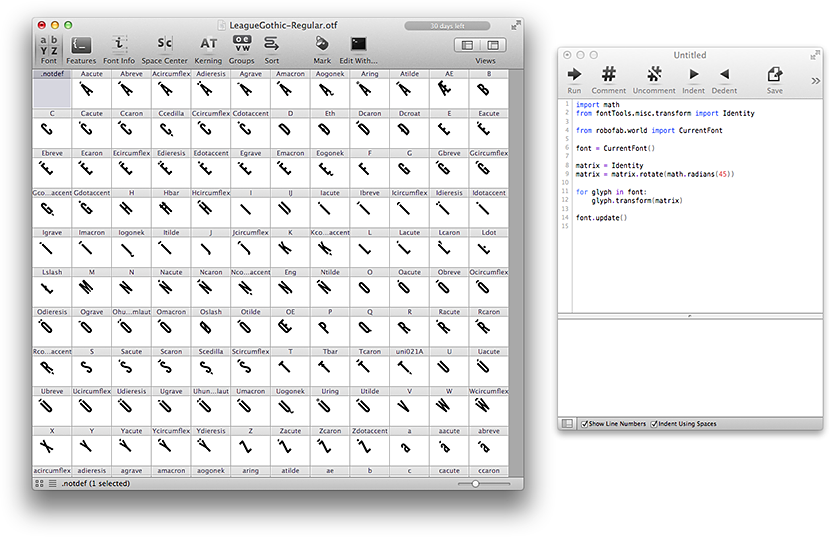
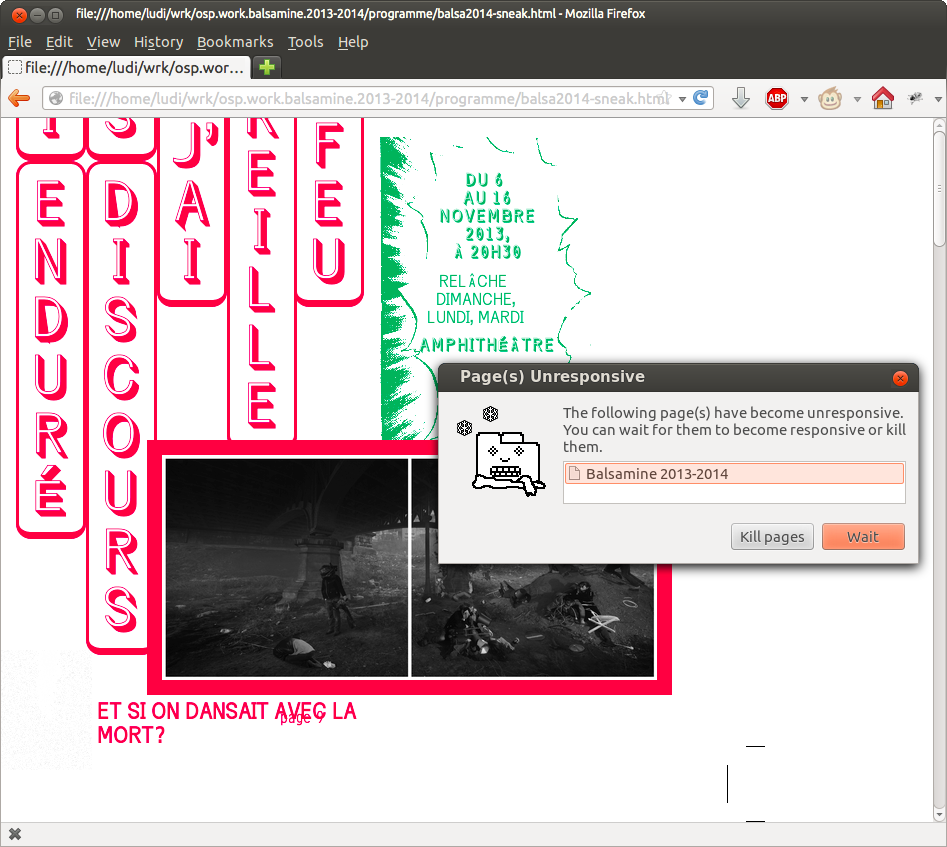
In a way, the subscription model is not that big a change. Surely, a perpetual license theoretically allows one to keep using a piece of software forever. Yet as others start to update, one will run into situations where one receives files created in a newer version. Updating is necessary to be able to collaborate. The idea of perpetual licenses safegaurding access to ones files is theoretical as well: it requires one to not update ones computer or ones operating system, because as the underlying technology changes, at some point software stops working.
Reply
When thinking about design education, the metaphor of the tool only partly covers the interesting questions. The focus on the relation between designer and tool evokes the workshop, the master, and a solitary relationship to the work. Yet the main way in which the digital production of design is evolving is in the way in which people collaborate: Google Docs and Etherpad allow collaboration in ‘real-time’, systems like Git bring some of the sophistication of collaboration in software development to the world of design, and Adobe is integrating its Creative Suite with its own social network, Behance.
So yes, a tool can changes ones relation to design on a formal level—but the important questions are also: What collaboration models do these tools propose? And in what kind of networks do these tools inscribe themselves, what kind of protocols do they use to communicate?
Reply